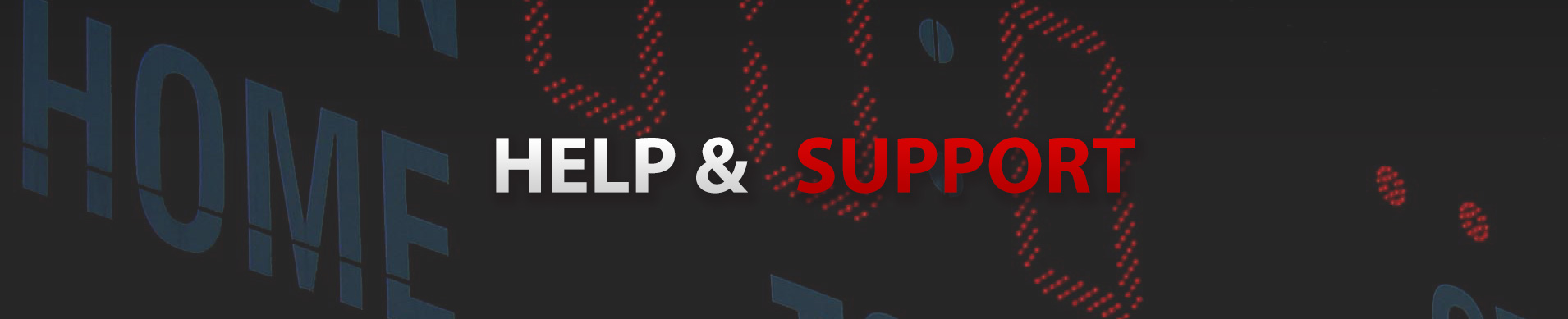
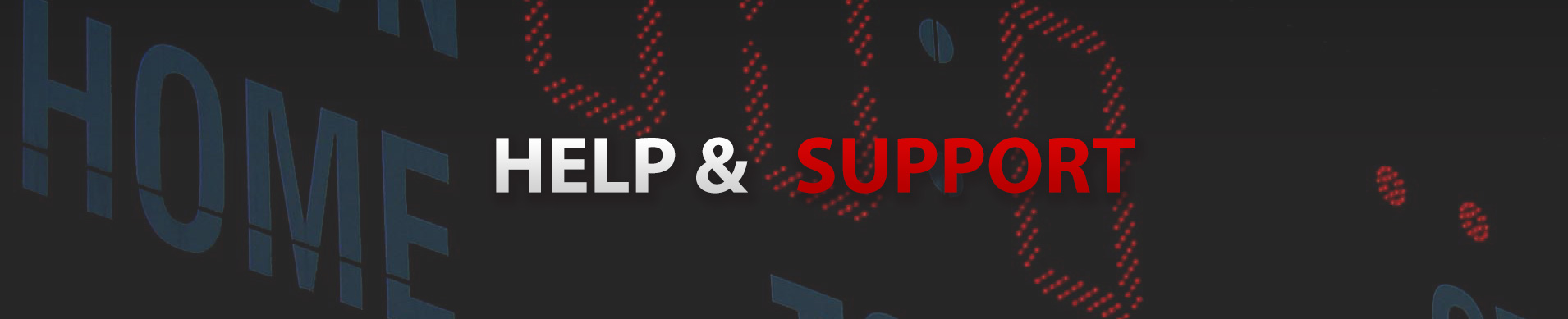
Frequently Asked Questions
Can I create custom SportzDesigner graphics for use in Wirecast?
I provided my information using the Google form, when should I expect to receive the device?
Sportzcast is working to distribute ScoreLinks prior to the 2021 seasons. If you have already submitted your request, we'll reach out individually a week prior to shipment to confirm your information and provide shipping information. If you wish to purchase a Sportzcast SportzSuite license now for immediate use, please contact Sportzcast's sales team at 321-888-3800 or at sales@sportzcast.net
Can I use a ScoreLink (or Scorebot) simultaneously for NCAA LiveStats & my other existing uses?
Yes. If you are currently utilizing a Sportzcast device in internet/cloud-connect mode for applications other than NCAA LiveStats, you can continue to use the device for other integrations simultaneously.
If I already have a Sportzcast Scorebot or ScoreLink can I use it for NCAA LiveStats?
Yes, as long as the PC you are running NCAA LiveStats is connected to the internet, or your
Sportzcast device is connected to the Sportzcast cloud servers via the internet.
Sportzcast strongly recommends permanently installing your device in the venue.
Can I still manually adjust the clock in NCAA LiveStats, or take back control of the clock?
Yes. The NCAA LiveStats user can still adjust the clock as necessary to enter plays or make edits. If there is a problem, the user can disconnect the ScoreLink device and resume manual control of the clock at any time.
Do I need a new version of NCAA LiveStats?
Yes. If you are a previous user of NCAA LiveStats, please check with the NCAA LiveStats team to ensure that you have the most up to date version before the season.
What sports does the NCAA LiveStats integration work for?
Currently, the Sportzcast integration is available for NCAA LiveStats for Basketball, Football & Ice Hockey. Over time, we plan to expand the program to all timed sports.
How can I connect my ScoreLink device?
The ScoreLink needs to be connected to the venue scoreboard system via supplied scoreboard
interface cable to either: (1) an output jack on the venue scoreboard controller, or (2) an
available scoreboard distribution rack interface (these are typically present in the venue
networking or equipment room). The device also needs to be connected via Ethernet cable to the
same network as the PC running NCAA LiveStats. For more information & complete installation
guide, visit our downloads section by clicking here.
Note: Sportzcast strongly recommends a permanent installation for the ScoreLink in the venue.
This removes the requirement to connect the device prior to each game.
Please contact Sportzcast Support for any questions regarding installation at 321-888-3800 or
via email at support@sportzcast.net
What is the cost?
In the interest of collecting the most accurate data in the easiest way possible, NCAA LiveStats
is providing this initial round of ScoreLink devices at no cost to interested schools. These
devices will be limited to use only with NCAA LiveStats for free, however you may contact
Sportzcast to upgrade to an annual SportzSuite license if you wish to use your ScoreLink for
other Sportzcast integrations such as broadcast graphic overlays.
Current Sportzcast SportzSuite subscribers & annual data license holders can utilize the NCAA
LiveStats integration at no additional cost. This new feature is now included in SportzSuite.
What is a ScoreLink?
A ScoreLink is a small device created by Sportzcast which connects to your existing scoreboard system and enables network distribution of your data in real-time for integration uses such as NCAA LiveStats.
How to setup a ScoreLink device with ScoreConnect?
How do I get scoreboard data into vMix as XML?
How do I get .xml data out of my Scorebot?
How do I use Control Room?
What are the software products and what do they do?
Sportzsuite – SportzSuite is web based and enables end users to access via a PC
or MAC. Users
can access it from any device including a tablet, laptop, phone, MAC and PC. In addition to its
flexibility the SportzSuite also offers a shared library within each user account as well as
predesigned templates.
SportzDesigner – Within the SportzSuite application users will also have access
to Sportzcast’s
new SportzDesigner that makes graphic design simple with its drag and drop application.
SportzDesigner is web based so designs can be composed, edited, and delivered instantly,
anywhere in the world. Production companies will benefit from the application’s flexibility to
make quick on-air changes if needed. Using real score data, users will have total control of all
fonts, colors and character positions. Adding team logos are as simple as importing them into
the software and pasting into the desired position.
LiveSportsCG – Sportzcast’s own graphic overlay software allows you to render a
dynamic .png
file that encoders such as vMix, Telestream’s Wirecast, Livestream Studio & others can use to
create a real-time graphic overlay that updates with scoreboard data throughout the game. Within
LiveSportzCG, you can see all of the data that the ScoreBot is pulling out of the scoreboard and
it is broken down by category, such as sport type, score, venue, team name, etc. Simply create
your own custom scoreboard overlay with your teams colors and logos and drag and drop it into
LiveSportzCG to bring in your very own custom scoreboard overlay.
Control Room – Very similar to LiveSports CG but with the added benefit of
being able to create
a NDI and send out via HDMI on the ScoreHub.
I Frame – Very similar to LiveSports CG but rather then placing the scoreboard
on the stream it
creates a HTML version of the scoreboard to be placed on a website, social media feeds, etc.
What purchase options do I have?
We offer two purchase plans, an outright purchase, or a subscription purchase. Both plans are
outlined below.
Outright purchase includes…
- The device1-year customer support
- 1-year software updates
- 1-year warranty
Subscription purchase includes…
- The device
- Customer Support
- Software Updates
- Warranty
- Web-Based Scoreboard Generator (Basic Version)
- LiveSports CG Software (PC Based/$399 value)
- IFrame Software (PC Based/$100 value)
- Control Room Access (PC Based and only for ScoreHub/$1188 a year value)
- Unlimited Cloud Data (if needed/$329 a year)
- Access to future software developments
- Ability to trade in and upgrade
The price for each plan will vary depending on which device you choose, for price information please call 321-888-3800 or email sales@sportzcast.net
How does a Scorebot work?
While there are numerous workflow scenarios that one can encounter, the most common is to have the score bot connected to the scoreboard controller and the other end connected to an active ethernet port. The data is then sent over either the local subnet or through our cloud server and sent to a computer of your choice connected to a separate active ethernet port. The data is sent over usually in an XML file but can be sent over in JSON as well.
What are the differences in Scorebots?
There are two different types of “Scorebots”: The ScoreLink and The ScoreHub. Each bot has the
same purpose and produces the same result; however, they are designed completely differently to
fit different workflows and to provide more flexibility for the customer. Below is a breakdown
of each device and how they are designed to work.
The ScoreLink – Can be programmed and used in two separate ways.
- Designed for a permanent install and is known for its plug and playability. It is programmed for ONE specific scoreboard make and model of your choice. Schools that have a server room usually choose to install directly onto the scoreboard server and leave it alone. The scoreboard data is sent over the internet to our cloud server and sent back to you and your designated computer. This is the same workflow as our former product the Scorebot 1000.
- Designed to be mobile and move from venue to venue on or off-campus. One of our more popular devices, the ScoreLink works via PoE (Power over Ethernet) or can be powered by a secondary USB power source. This version has a software program (Score Connect) that must be downloaded to use and it must be used on a PC, this version is NOT MAC COMPATIBLE. In the Score Connect software is where you can choose from multiple scoreboard devices and sports, see a preview of the scoreboard data, and see a diagnostic of the device. This version requires that the ScoreLink and the computer that has Score Connect installed must be on the same sub-net for the program to receive the data, this is something your IT department will need to do.
ScoreHub is our most flexible device and is referred to as a swiss army knife because of all its capabilities. The reason production companies prefer this model is because they never know what they will encounter when they enter a stadium, the hub takes away many of those variables and eases their concerns. The ScoreHub has a variety of functions such as built-in WiFi, LCD and touchscreen capabilities, the ScoreHub can create its own NDI graphics and send out over HDMI (must have control room access), can receive scoreboard data wireless (certain make and models), and an SD card slot that can be used to upload custom graphics.